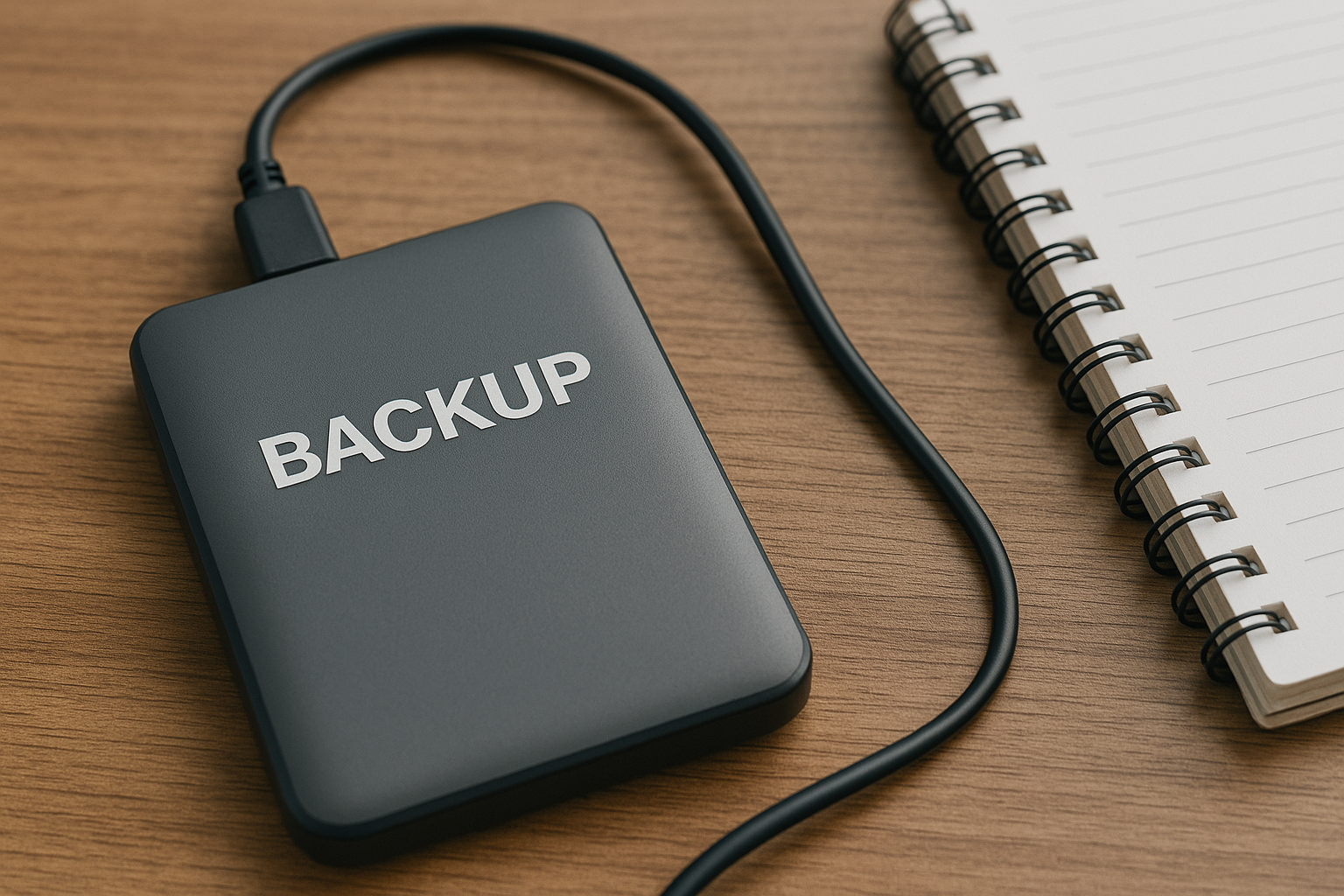If you’re ready to take your website to the next level, a Virtual Private Server (VPS) can provide the power, flexibility, and security your site needs. Unlike shared hosting, a VPS gives you dedicated resources and greater control. In this guide, we’ll walk you through everything you need to know to set up your own VPS and optimize it for performance and security.
Understanding VPS Hosting
A VPS is a virtual machine sold as a service by a hosting provider. It simulates a dedicated physical server but is actually hosted on a parent server along with other virtual servers. The key advantage of VPS hosting is that it provides dedicated resources like CPU, RAM, and storage, which translates to better speed and stability for your website.
For websites experiencing higher traffic or requiring custom server configurations, a VPS is often the perfect middle ground between shared hosting and a dedicated server. You get more control without the cost of full hardware ownership.
Choosing the Right VPS Provider
Selecting a VPS provider is a critical first step. Look for providers with high uptime guarantees, SSD storage, good customer support, and flexible scalability options. Compare pricing and features, including managed vs. unmanaged services. Managed VPS is ideal if you don’t have the technical skills or time to handle server maintenance, while unmanaged VPS offers full control to experienced users.
Evaluate providers based on user reviews, transparency in pricing, data center locations, and support response times. A reputable provider sets the foundation for smooth operations down the line.
Initial VPS Setup
Once you’ve selected your provider and purchased a plan, you’ll receive access credentials to your VPS. The first task is to log in using SSH (Secure Shell) from your terminal or command prompt.
After gaining access, you’ll want to update your server’s software packages to ensure all security patches are applied. This typically involves a few commands, depending on your operating system (like Ubuntu or CentOS).
Next, configure a strong root password or create a new user with sudo privileges and disable root login. This is a fundamental security step.
Configuring Your Web Server
Now it’s time to install the web server software. The most popular options are Apache, NGINX, or LiteSpeed. Once installed, you can configure your domains, upload website files, and set up SSL certificates for HTTPS using services like Let’s Encrypt.
You’ll also want to install a firewall and configure it to allow only essential ports like HTTP (80), HTTPS (443), and SSH (22). Tools like UFW (Uncomplicated Firewall) on Ubuntu or firewalld on CentOS can help manage this.
If your website uses a database, install MySQL or MariaDB and set up secure access credentials. For PHP-based websites, don’t forget to install PHP and relevant extensions.
Securing Your VPS
Security should never be an afterthought. Regularly update your server software and monitor login attempts with tools like Fail2Ban. Use SSH keys instead of passwords for remote logins. Consider installing antivirus and intrusion detection tools.
Backups are your safety net. Schedule automatic backups to a remote location, ensuring you can quickly recover your site in case of failure or cyberattack.
Final Thoughts and Call to Action
Setting up your own VPS may sound technical, but the benefits in speed, reliability, and control make it worth the effort. Whether you’re running a business website, blog, or web app, a properly configured VPS can support your growth securely and efficiently.
Need help setting up or managing your VPS? Our experts at Web Roots are here to support you every step of the way. Contact us today to get started with optimized VPS hosting tailored to your needs.