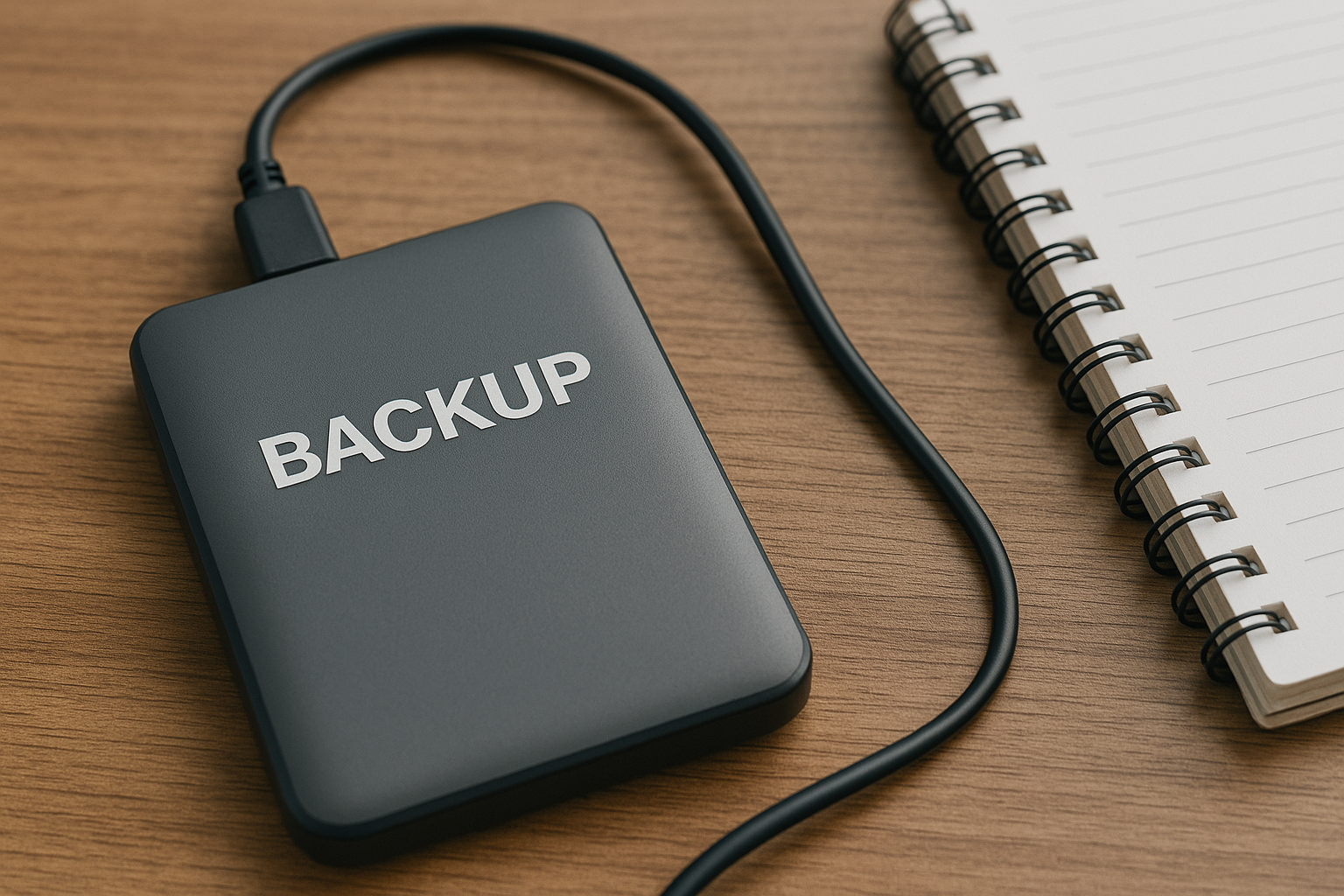Setting up email hosting on your business domain is one of the first steps toward building a credible and professional online presence. Using a branded email address instead of a generic one shows clients and partners that your organization takes communication seriously. But setting up email hosting isn’t just about appearances — it also affects how reliably and securely you send and receive messages.
What is Email Hosting?
Email hosting is a service that enables you to create and manage email addresses on your own domain. Unlike free services such as Gmail or Yahoo, email hosting connects your mailbox to a custom domain like [email protected]. This setup requires DNS configuration, mailbox management, and integration with email clients.
Most hosting providers offer email as part of their plans, but not all services are created equal. Look for providers that support IMAP and SMTP protocols, include spam filtering, and offer tools for mobile synchronization.
Key Steps for Setting Up Email Hosting
The first step is registering your domain name. Once your domain is active, you can either use your web hosting provider’s email service or sign up for a standalone email hosting provider.
Next, update your DNS records. You’ll need to add or modify MX (Mail Exchange) records to point to your email host. This tells the internet where to deliver your domain’s email. Some providers also require TXT records for domain verification and security features like SPF and DKIM, which help prevent spoofing and improve email deliverability.
Once DNS settings are configured, create your mailboxes. This typically involves logging into your hosting control panel, naming the email accounts (such as contact@ or billing@), and setting passwords. Most platforms allow you to manage storage limits, forwarders, and aliases from a single dashboard.
To start sending and receiving emails, configure your email client. Use the IMAP protocol if you want to access mail from multiple devices while keeping everything synced. Use SMTP settings for outgoing mail. Most hosts provide clear setup guides compatible with popular clients like Outlook, Apple Mail, and Thunderbird.
Tips to Maintain a Reliable Email Hosting Environment
Use strong, unique passwords for each mailbox and enable two-factor authentication if available. Set mailbox quotas to avoid hitting storage limits that can block new messages. Regularly back up your email data, especially if your email platform doesn’t include automated backup features.
Monitor your domain’s blacklisting status. If your email address gets flagged for spam due to a misconfigured server or compromised account, your communication can be disrupted. Use monitoring tools to catch these issues early and address them.
Why Business Email Matters
Customers are more likely to trust communications from a professional address tied to a real business domain. A branded email enhances your credibility, helps with brand recognition, and adds a layer of authority to every message you send.
Need Help Setting Up Your Email Hosting?
Whether you’re launching a new domain or improving your existing email setup, our team at Web Roots can guide you through every step. Get reliable, secure, and fully-supported email hosting tailored to your business needs. Contact us today to get started.